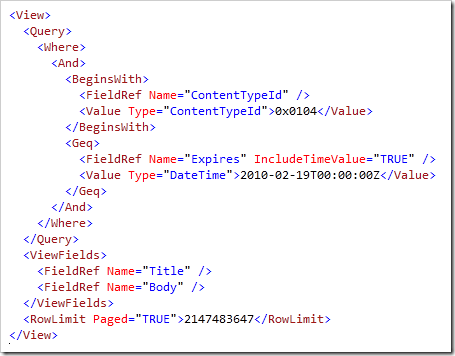Just want to share to you guys for today, which I hope it will help you out when you need it. I’ve been writing a few about PowerShell before, PowerShell Script upload large file. Here is the script to list all files and sub-folders in a SharePoint Document Library.
Syntax:
.\SPDocContent.ps1 [[-Credential] <PSCredential>] [-URL] <String> [-DocumentLibrary] <String> [[-BaseFolderPath] <String>] [[-CSVPath] <String>] [<CommonParameters>]
##############################################################################
#.SYNOPSIS
# Gets a list of files, folders and sub-folders in a SharePoint Online Document Library.
#
#.DESCRIPTION
# Gets a list of files, folders and sub-folders in a SharePoint Online Document Library.
#
#.PARAMETER Credential
# The credential to access with SharePoint Online.
#
#.PARAMETER URL
# The URL of the SharePoint site (can be a sub-site or root site).
#
#.PARAMETER Document Library
# The Document Library name to connect to.
#
#.PARAMETER BaseFolderPath
# Start from particular sub-folder (optional).
#
#.PARAMETER CSVPath
# The path of the CSV file to export the result.
#
#.EXAMPLE
# $Crd = Get-Credential
# .\SPDocContent.ps1 -URL "https://rdz.sharepoint.com" -DocumentLibrary "Documents" -CSVPath "D:\Documents.csv"
##############################################################################
[Cmdletbinding()]
param (
[Parameter(Mandatory = $false)]
[System.Management.Automation.PSCredential]$Credential = $null,
[Parameter(Mandatory=$true)]
[string]$URL,
[Parameter(Mandatory=$true)]
[string]$DocumentLibrary,
[Parameter(Mandatory=$false)]
[string]$BaseFolderPath,
[Parameter(Mandatory = $false)]
[string]$CSVPath = ""
)
Function ListContent(
[Parameter(Mandatory=$true)]
[Microsoft.SharePoint.Client.Folder]$BaseFolder,
[Parameter(Mandatory=$false)]
[switch]$Recursive = $false,
[Parameter(Mandatory=$false)]
[Microsoft.SharePoint.Client.Folder]$RootFolder,
[Parameter(Mandatory=$false)]
[int]$Level = 0
)
{
$ContentInfo = @()
$RootLevel = $false;
$ctx.Load($BaseFolder.Folders)
$ctx.Load($BaseFolder.Files)
$ctx.Load($BaseFolder.ParentFolder)
$ctx.ExecuteQuery()
if ($RootFolder -eq $null) { $RootLevel = $true; $RootFolder = $BaseFolder; }
$tabsRepeat = New-Object System.String("`t", ($Level + 1))
if ($BaseFolder.Folders.Count -gt 0)
{
Write-Host "$($tabsRepeat)$($BaseFolder.Folders.Count) sub-folders for $($BaseFolder.ServerRelativeUrl.Replace($RootFolder.ServerRelativeUrl + "/", [System.String]::Empty))" -ForegroundColor Yellow
for ($i = 0; $i -lt $BaseFolder.Folders.Count; $i++)
{
$ctx.Load($BaseFolder.Folders[$i])
$ctx.ExecuteQuery()
if ($BaseFolder.Folders[$i])
{
if (($RootLevel -and $BaseFolder.Folders[$i].Name -ne "Forms") -or -not $RootLevel)
{
Write-Host "$($tabsRepeat)$($BaseFolder.Folders[$i].ServerRelativeUrl.Replace($RootFolder.ServerRelativeUrl + "/", [System.String]::Empty))"
$ContentInfo += [pscustomobject]@{
RelativePath = "$($BaseFolder.Folders[$i].ServerRelativeUrl.Replace($RootFolder.ServerRelativeUrl + "/", [System.String]::Empty))";
Type = "Folder";
Name = "$($BaseFolder.Folders[$i].Name)";
Level = $Level;
};
if ($Recursive -eq $true)
{
$ContentInfo += (ListContent -BaseFolder $BaseFolder.Folders[$i] -RootFolder $RootFolder -Recursive:$Recursive -Level ($Level + 1))
}
}
}
}
}
if ($BaseFolder.Files.Count -gt 0)
{
Write-Host "$($tabsRepeat)$($BaseFolder.Files.Count) sub-files for $($BaseFolder.ServerRelativeUrl.Replace($RootFolder.ServerRelativeUrl + "/", [System.String]::Empty))" -ForegroundColor Yellow
for ($i = 0; $i -lt $BaseFolder.Files.Count; $i++)
{
$ctx.Load($BaseFolder.Files[$i])
$ctx.ExecuteQuery()
if ($BaseFolder.Files[$i])
{
$ContentInfo += [pscustomobject]@{
RelativePath = "$($BaseFolder.Files[$i].ServerRelativeUrl.Replace($RootFolder.ServerRelativeUrl + "/", [System.String]::Empty))";
Type = "File";
Name = "$($BaseFolder.Files[$i].Name)";
Level = $Level;
};
Write-Host "$($tabsRepeat)$($BaseFolder.Files[$i].ServerRelativeUrl.Replace($RootFolder.ServerRelativeUrl + "/", [System.String]::Empty))"
}
}
}
return $ContentInfo;
}
$ContentInfo = @()
$ctx = New-Object Microsoft.SharePoint.Client.ClientContext($URL)
Try
{
if ($Credential)
{
if ($Credential.GetType().FullName -eq "Microsoft.SharePoint.Client.SharePointOnlineCredentials")
{
$ctx.Credentials = $Credential
} elseif ($Credential.GetType().FullName -eq "System.Management.Automation.PSCredential")
{
$ctx.Credentials = New-Object Microsoft.SharePoint.Client.SharePointOnlineCredentials($Credential.Username,$Credential.Password)
}
}
elseif ($PSCrd)
{
Write-Host "No credential set, retrieving from `$PSCrd." -ForegroundColor Yellow
$ctx.Credentials = New-Object Microsoft.SharePoint.Client.SharePointOnlineCredentials($PSCrd.Username,$PSCrd.Password)
}
elseif ($SPCrd)
{
Write-Host "No credential set, retrieving from `$SPCrd." -ForegroundColor Yellow
$ctx.Credentials = $SPCrd
}
else
{
Write-Host "No credential set, none retrieved." -ForegroundColor Red -BackgroundColor Black
exit
}
$Site = $ctx.Site
$Web = $ctx.Web
$ctx.Load($Site)
$ctx.Load($Web)
$ctx.Load($Web.Lists)
$ctx.Load($Web.Webs)
$ctx.ExecuteQuery()
$DL = $Web.Lists.GetByTitle($DocumentLibrary)
$ctx.ExecuteQuery()
$ctx.Load($DL.RootFolder)
$ctx.ExecuteQuery()
if ($BaseFolderPath)
{
$RootFolderPath = "$($DL.RootFolder.ServerRelativeUrl)/$($BaseFolderPath)"
$RootFolder = $DL.RootFolder.Folders.GetByUrl($BaseFolderPath)
$ctx.Load($RootFolder)
$ctx.ExecuteQuery()
$ContentInfo += (ListContent -BaseFolder $RootFolder -Recursive)
}
else
{
$ContentInfo += (ListContent -BaseFolder $DL.RootFolder -Recursive)
}
if ($CSVPath)
{
if (Test-Path $CSVPath) { Remove-Item $CSVPath }
$ContentInfo | Export-Csv $CSVPath -NoTypeInformation
}
}
Catch
{
Throw
}
Finally
{
if ($ctx -ne $null) { $ctx.Dispose(); }
}
Note: this script is only meant for SharePoint Online.