I was just digging into my code snippet, and I thought this worth to share. I got the sample code where we can query using CAML in jQuery.
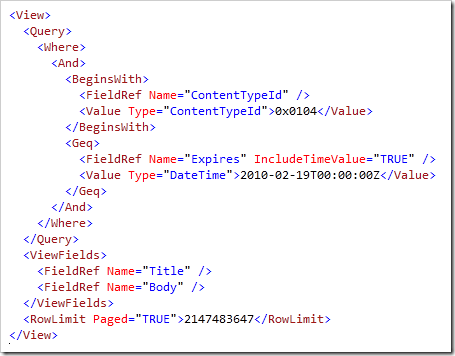
After a few tests, it’s still valid to be used. Here it is!
var DocLibName = "Shared Documents";
var camlQry =
"<View Scope='RecursiveAll'>" +
"<Query>" +
"<Where>" +
"<And>" +
"<Leq>" +
"<FieldRef Name='Created'/>" +
"<Value Type='DateTime'><Today /></Value>" +
"</Leq>" +
"<Eq>" +
"<FieldRef Name='FSObjType'/>" +
"<Value Type='Integer'>0</Value>" +
"</Eq>" +
"</And>" +
"</Where>" +
"</Query>" +
"</View>";
var requestData = { "query" :
{ "__metadata" :
{ "type" : "SP.CamlQuery" },
"ViewXml" : camlQry
}
};
$.ajax({
url: _spPageContextInfo.webAbsoluteUrl + "/_api/web/lists/GetByTitle('" + DocLibName + "')/GetItems?$expand=FieldValuesAsText",
method: "POST",
async: false,
data: JSON.stringify(requestData),
headers: {
"X-RequestDigest": $("#__REQUESTDIGEST").val(),
"Accept": "application/json; odata=verbose",
"Content-Type": "application/json; odata=verbose"
},
success : function(d) {
$.each(d.d.results, function (iRow, vRow) {
//do your own processing here
});
}, error : function(a, b, c) {
console.log(a);
console.log(b);
console.log(c);
}
});
Enjoy!