Fiddler2 is web debugging tools that you can use to view Request or Response Header, and you can create your own Response or Request Header. But what if you want to use it for fun, not just debugging web? You can use Fiddler2 to download Flash Video Streaming! I haven’t tested it yet on YouTube but DailyMotion.com works just fine. Just download Fiddler2 from their website, find it on Google or you can go through this link http://www.fiddler2.com/fiddler2/.
How to use it? Follow these steps to download Flash Video Streaming…
Run “Fiddler2”
Click “Filters” tab to set filter, and check the “Use Filters” checkbox.
Give checkmark to this field under “Request Header”, and set the textbox to “.flv” or any Flash Video Extension which you want to download. You can give any other filters to make the session result better, like “Show only Internet Explorer traffic”.
Make sure that “File” > “Capture Traffic” is checked.
Open IE and start browsing to stream the Flash Video. When you finally find your video, open it and stream it through IE.
Back to Fiddler2, you can see 2 session opened.
You can try copy the URL and paste it to Download Manager. You can try to “Query Size” if you using Free Download Manager.
If the size is reasonable for video, you can directly click OK to download the file. Otherwise, see another session captured in Fiddler2, and copy the URL, and you can just Query the size.
Note that you can use Fiddler2 to get the URL and download it via download manager.
UPDATE:
Note, that you can download any video from other site with this configuration Filters in Fiddler2:
- DailyMotion.com, try to change the text with “.mp4” or “.flv”.
- Youtube.com, try to look at the text with “/videoplayback?”. To verify if it’s the video or not, click first in the session opened in Fiddler, and click “Inspectors” tab. On the Response Headers section, see the Content-Type, usually “video/x-flv”.
UPDATE (AGAIN ):
There’s an incoming problem from Anonymous, he/she needs to download a video from a website, in http://egotastic.com/2011/12/2-random-minutes-with-leilani-dowding-video/. Let’s take a look at the pictures below, image will tells you much….
Make sure no filters attached
Refresh again the page, and play the video it again, to capture all HTML Traffic…. Captured, and that’s it, find the /videoplayback? URL, and I found it!
To make sure it’s the video, look at the Inspector tab, look at Response Headers, the content type is video/flv or video/x-flv.
Right click on that response, and Copy the URL
Paste it on your favorite download manager, mine is Free Download Manager, and start downloading…
And if finished, look at your saved videos…. voila!












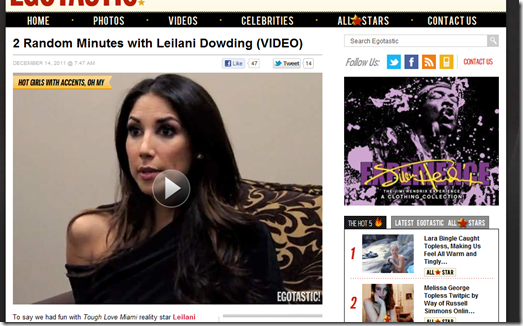
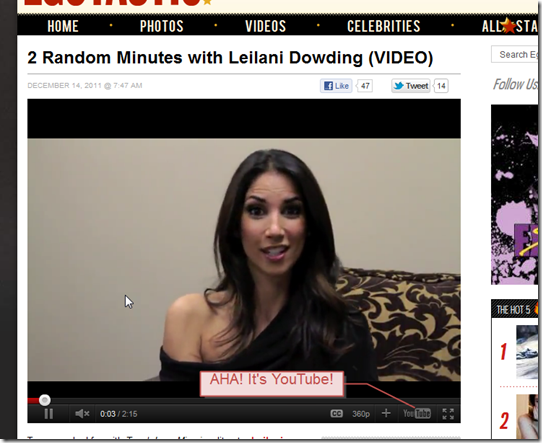
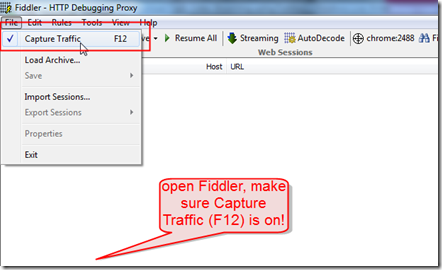

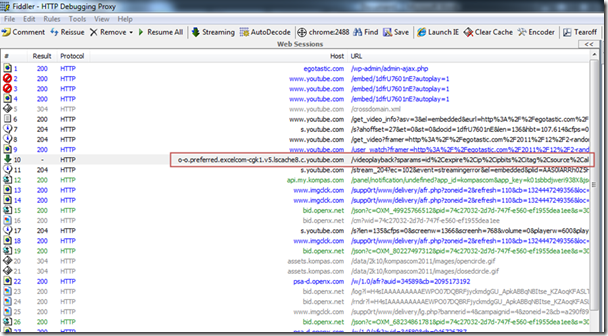
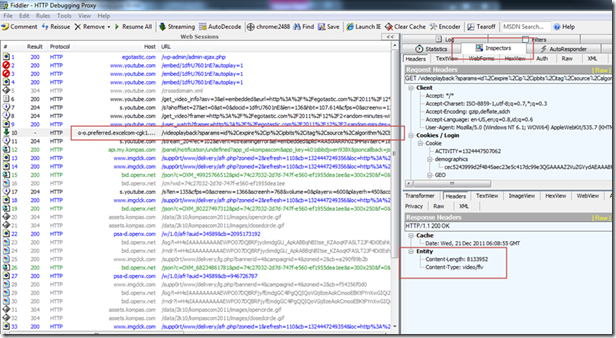
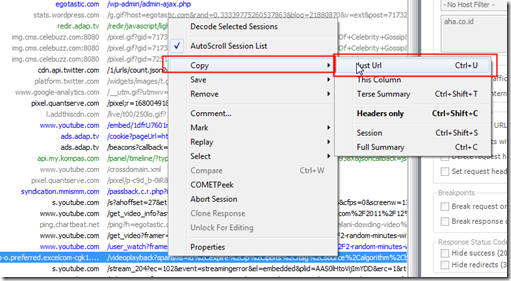
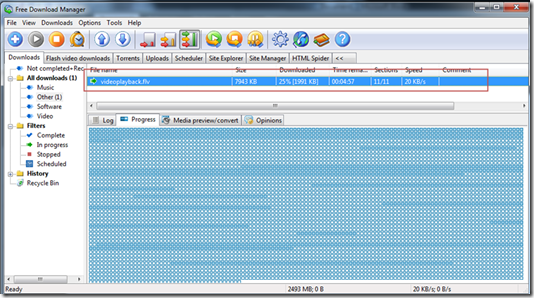
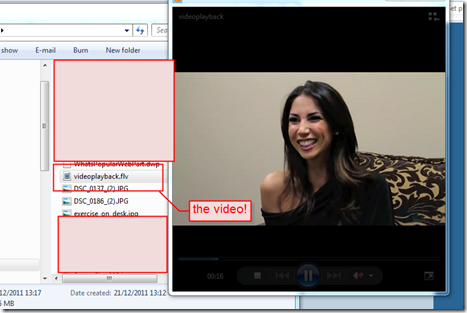
Is it possible to grab the video from this link?
BalasHapushttp://www.mrskincdn.com/_ver2/data/medialibrary/00/00/01/41/0000014195.swf
Otak-Otak It: Advanced Flash Video Streaming Using Fiddler2 >>>>> Download Now
Hapus>>>>> Download Full
Otak-Otak It: Advanced Flash Video Streaming Using Fiddler2 >>>>> Download LINK
>>>>> Download Now
Otak-Otak It: Advanced Flash Video Streaming Using Fiddler2 >>>>> Download Full
>>>>> Download LINK xt
Basically, Fiddler2 will catch ALL traffic on your PC. Including when you running an online video like youtube, even you can catch what is the URL for Offline Downloads for common programs like Yahoo Messenger, or Windows Live.
BalasHapusYou can do it, and firstly, attach it, and all requests on your network will be shown on Fiddler2.
This video was embeded in a page and when I clicked the video, nothing was shown in Fiddler? This was not Youtube.
BalasHapusI've analyzed everyline from Fiddler and nothing is captured for this video which is why I'm asking. Let me know if you need more info.
Are you sure you've clicked Captured Traffic (F12)? check on the filters, are you sure there's no filters attached? Also check your network configuration, are you behind the proxy? Are you sure clicked Capture Traffic (F12), before doing / browsing the page?
BalasHapusIMHO, all resources will be captured in Fiddler. It's a common tools used for developers, to make sure the resources are really embedded into page. Or developers can use it to debug a webpage.
Yes, I'm been using it for years. Go here and see if you can capture the video??
BalasHapushttp://egotastic.com/2011/12/2-random-minutes-with-leilani-dowding-video/
Again, fiddler shows no info when I watch the video.
Anonymous (at Wednesday, December 21, 2011 4:12:00 AM GMT+07:00)
BalasHapusI've updated my post, showing you how to capture the video from that link....
Thanks for your help and posting my issue, but I still do not see all the activity you get. I've uninstalled Fiddler and reinstalled it, shut down my Anti-virus, but still nothing.
BalasHapusI can't paste my screenshot here, but I only get a few lines (no Youtube)when I refresh the page so there must be a setting I'm missing. Using IE 9 on Win 7 Ultimate.
I've checked the filter setting. Is there something in IE I have to set. I have no proxy, just high speed intenet. We can take this offline if you want.
ya, sure, you can write to my email :D
BalasHapusClick on a link on my Profile above, and from there, you can send me email....
Sorry, once more....
BalasHapusSince the URL you've tried to download is from YouTube, you can click on the link to open the video on youtube, copy the full URL, paste it on www.keepvid.com, and there's more options in there.