OK, I see a lot of solutions about this, but many of them wasn’t a good solution for me. These are the solution links:
- http://ranaictiu-technicalblog.blogspot.com/2010_05_01_archive.html (probably one of a good solution but too much customization)
- http://nikspatel.wordpress.com/2010/04/11/how-to-hide-revert-to-template-status-on-the-spd-customized-pages/ (Huh?! I have one question about this solution. What about any other notifications which isn’t “Revert to Template” notification?!)
- http://social.technet.microsoft.com/Forums/en/sharepoint2010customization/thread/61a953cc-6480-429f-bbee-a34988c1e031 (you can say, there’s one good solution, posted by Dalibor MSFT)
Why the message "Revert to Template” always shown?
When you create Wiki Pages using Out of the box SharePoint, actually the page you’ve created was marked and created based on Site Definitions. So, you need to create the page which isn’t marked as “based from Site Definitions” page.
When you create Wiki Pages using Out of the box SharePoint, actually the page you’ve created was marked and created based on Site Definitions. So, you need to create the page which isn’t marked as “based from Site Definitions” page.
Actually, the solution from Dalibor MSFT was simple enough and not involving any hard customization. Here’s the solution:
Open your site in SharePoint Designer 2010.
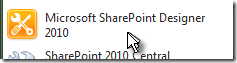
Open Site Pages library.
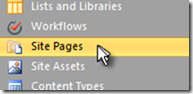
Right click on empty space, point to New and then ASPX.
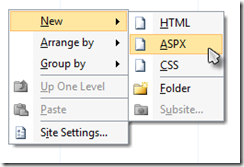
Open the modified page using right click, and then Edit File in Advanced Mode.
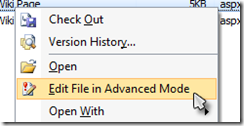
Copy all of the markups.
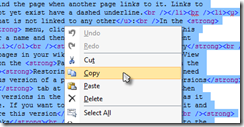
Paste it in the newly created ASPX file, save the file, and you’re done!
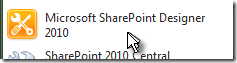
Open Site Pages library.
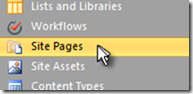
Right click on empty space, point to New and then ASPX.
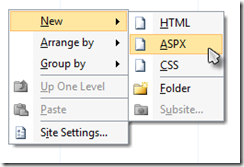
Open the modified page using right click, and then Edit File in Advanced Mode.
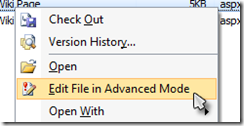
Copy all of the markups.
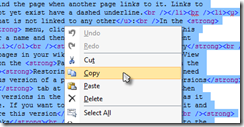
Paste it in the newly created ASPX file, save the file, and you’re done!
Thanks a lot,worked like a charm
BalasHapus